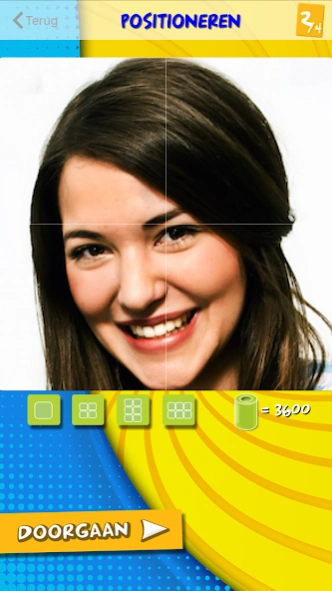PhotoPearls NL 1.0
Free Version
Publisher Description
PhotoPearls NL - Make Bead Pixel Art with Photo Pearls
Turn your favorite photos a true work of art with the beads mosaic PhotoPearls®. Suitable for many, many hours of creative fun for girls from 7 to 77.
How it works? Simple. First, choose a favorite photo. Make it a beaded pattern with the app.
Then print out the pattern, put it under the base plate and place the colored beads. Finish with the double-sided adhesive film and the result is a beautiful, original artwork that you can give will hang with pleasure or gift
The patterns are based on the colors of the original NABBI® beads and fit exactly into the base plates (30x30 beads)
Standard sizes that you can choose:
- A base plate (900 beads)
- Four brackets (3600 beads)
- Six floor plates lying (5400 beads)
- Six baseplates, standing (5400 beads)
Pay attention!. The following options are completely available for Mac and PC / Windows:
- Ability to improve results
- Adjust the size of your bead pattern
- Adjust the contrast and brightness of the picture
- Free design
For more information, visit www.photopearls.se/nl
Copyright © Munk Plast AB 2015. All rights reserved
PhotoPearls® and NABBI® registered
AB trademarks of Munk Plast
About PhotoPearls NL
PhotoPearls NL is a free app for Android published in the Screen Capture list of apps, part of Graphic Apps.
The company that develops PhotoPearls NL is Munkplast AB. The latest version released by its developer is 1.0.
To install PhotoPearls NL on your Android device, just click the green Continue To App button above to start the installation process. The app is listed on our website since 2016-10-21 and was downloaded 8 times. We have already checked if the download link is safe, however for your own protection we recommend that you scan the downloaded app with your antivirus. Your antivirus may detect the PhotoPearls NL as malware as malware if the download link to com.photopearls.dutch is broken.
How to install PhotoPearls NL on your Android device:
- Click on the Continue To App button on our website. This will redirect you to Google Play.
- Once the PhotoPearls NL is shown in the Google Play listing of your Android device, you can start its download and installation. Tap on the Install button located below the search bar and to the right of the app icon.
- A pop-up window with the permissions required by PhotoPearls NL will be shown. Click on Accept to continue the process.
- PhotoPearls NL will be downloaded onto your device, displaying a progress. Once the download completes, the installation will start and you'll get a notification after the installation is finished.